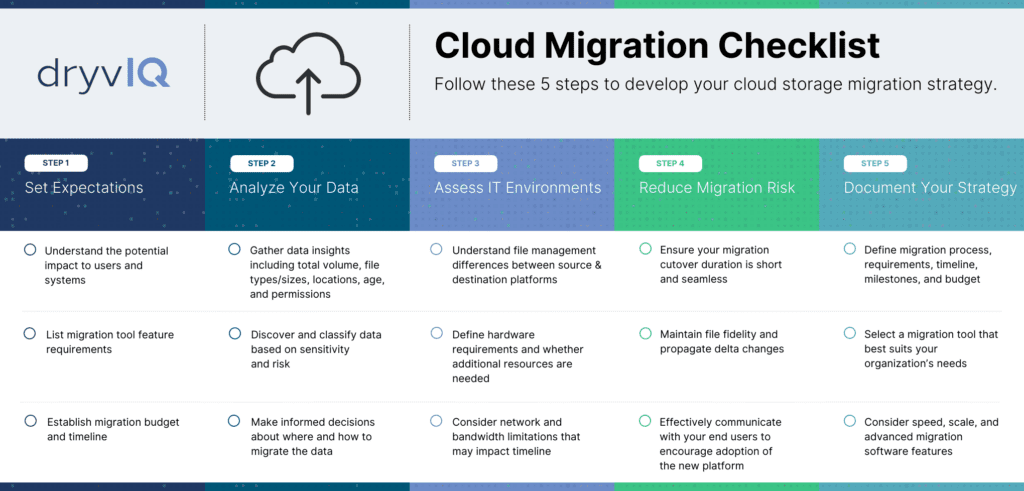DryvIQ
• November 21, 2023Migrating your data to cloud storage can be a game-changer for your organization, offering greater flexibility, scalability, and cost-efficiency. But without proper planning, your migration could lead to expensive disruptions, data loss, or unmet deadlines. Enter our cloud migration checklist—your roadmap to executing a smooth and efficient cloud data migration strategy. With years of experience helping enterprises simplify complex migrations, we’ve created a 5-step guide to make your transition seamless while reducing costs and risk.
Whether you’re moving to a new cloud platform for better performance or switching providers before your current contract expires, this updated checklist will help you plan, execute, and succeed.
Why Do You Need a Cloud Migration Checklist?
Switching to the cloud is more than just moving files from point A to point B. It’s about ensuring data integrity, maintaining operational efficiency, and minimizing interruptions to users. A well-outlined checklist ensures that nothing important gets overlooked—from analyzing your current IT environment to selecting the right migration tools.
Cloud Migration Checklist
Understand Impact: How will the migration affect your users, workflows, and systems? Identify potential disruptions in advance.
- Set Deadlines: For example, do you need to migrate files before your current provider’s renewal deadline?
- List Features Required in Your Migration Tool: Look for features like file integrity checks, error detection, and bi-directional syncing to streamline the process.
- Establish a Budget: Estimate costs for migration tools, team resources, and additional hardware, if needed.
Tip: Overestimating resources is better than getting caught off-guard by hidden costs or time constraints.
2. Discover and Analyze Your Data Before Migration
Moving data without understanding it can lead to unnecessary storage costs or slow performance. Conduct a thorough pre-migration analysis to guide your decision-making.
- Gather Insights: Document total data volume, file types, document sizes, and permissions.
- Classify Files: Use data discovery tools to assess the sensitivity, risk, and relevance of your files.
- Optimize Usage: Decide what should move to premium storage, archival platforms, or be deleted entirely.
For instance, if 30% of your files are outdated or unused, migrate those to lower-cost archival storage instead of premium repositories.

3. Assess Your IT Environment and Repositories
Analyze your current and target file systems to avoid compatibility and performance issues.
- File Management Comparison: Ensure compliance with differing file requirements (e.g., naming conventions, versioning protocols, and supported file formats) between source and destination platforms.
- Network Limitations: Gauge bandwidth availability and prepare for potential rate-limiting issues when transferring large data volumes.
- Define Hardware Resources: Confirm whether upgrades or scalable solutions will be needed to achieve smooth transfers.
A migration tool that auto-scales based on bandwidth or rate limits can dramatically improve your transfer timeline.

4. Reduce Post-Migration Risks with Change Management
User adoption is critical to a successful migration. A weak change management strategy could lead to operational interruptions and user dissatisfaction.
- Communicate Early: Keep users informed about the timing, changes in platforms, and key benefits the migration will bring.
- Implement a Continuous Copy Feature: Ensure that no files are left behind by synchronizing updates from the source system to your new repository in real-time.
- Simplify User Experience Post-Migration: Choose a migration tool that preserves folder structures, shared links, and user permissions for a seamless transition.
Clear communication fosters greater user adoption and ensures teams are productive as they adjust to the new cloud platform.

5. Document Your Cloud Migration Strategy
Successful migrations don’t happen by accident—they’re backed by a well-thought-out plan.
- Define Your Strategy: Outline every detail, from migration processes and tool selection to critical milestones, deadlines, and budgets.
- Choose the Right Tool: If you’re operating on a tight deadline or managing complex migration requirements, prioritize tools with enterprise-grade features like advanced error-handling, rapid scalability, and data organization capabilities.
For simpler migrations with smaller datasets, lightweight “lift-and-shift” solutions may work. For enterprise-grade needs, however, robust platforms designed for speed and accuracy, such as those incorporating automatic file validation and data classification, are essential.
Why Following a Cloud Migration Checklist Matters
A solid cloud migration checklist ensures that every aspect of your transfer—from preparation and execution to change management—is carefully executed. This process helps to avoid costly mistakes like data corruption, transfer delays, or missed deadlines.
With documented workflows, seamless communication, and the right technology, migrating to the cloud becomes an opportunity, not a hurdle.
Start Your Migration Journey Today
Every organization’s data landscape is unique, which makes careful preparation essential before embarking on a cloud migration. Following this updated cloud migration checklist will help you streamline processes, avoid risks, and ensure your project stays on budget and timeline.
Looking for a proven enterprise-grade migration solution? Discover why businesses worldwide trust our platform for their complex migrations.
Learn more about our cloud migration tool today.
Optimize your future in the cloud—one step at a time.
For a more detailed planning guide, check out DryvIQ’s 7 Best Practices for File Migration Success.
Interested in seeing why DryvIQ’s powerful file migration solution is the proven choice for enterprises globally?
Contact us for a demo.
Checklist for Cloud Migration Strategy Development
Follow these 5 steps to develop your cloud storage migration strategy.
- Set migration expectations
- Understand the potential impact to users and systems
- List migration tool feature requirements
- Establish migration budget and timeline
- Analyze your data
- Gather data insights including total volume, file types/sizes, locations, age, permissions
- Discover and classify data based on sensitivity and risk
- Make informed decisions about where and how to migrate the data
- Assess your IT environment
- Understand file management differences between source & destination platforms
- Define hardware requirements and whether additional resources are needed
- Consider network and bandwidth limitations that may impact timeline
- Reduce migration risk with change management
- Ensure your migration cutover duration is short and seamless
- Maintain file fidelity and propagate delta changes
- Effectively communicate with your end users to encourage new platform adoption
- Document your migration strategy
- Define migration process, requirements, timeline, milestones, and budget
- Select a migration tool that best suits your organization’s needs
- Consider speed, scale, and advanced migration software features
Related Posts
Discover what DryvIQ can do for your business
Let’s build the foundation for smarter decisions,
stronger security, and AI-powered outcomes.
Talk to an expert

Ready to see DryvIQ in action?
Stop drowning in data chaos. Start driving business outcomes.
Book a demo